As well as working with the CueCats over the weekend I also started preparing my Arduino units for when I have access to a wireless connection in the stairwells.
At the moment the wireless connection is very weak- we’re relying upon penetration from the other floors into the stairwells. Unfortunately connection is not strong enough for the RNXV wifi modules we’ve been using, and indeed on some floors the connection is too weak for other devices too.
We thought of a few different solutions to solve this problem, from multiple access points installed down the length of the stairwell, to using carefully positioned wireless repeaters to a PoE network (which would also solved the problem of providing power to the units, but was too intrusive and messy!). In the end a completely different (and relatively untested) solution was put forward, a “leaky cable” and a MIMO access point. The AP will be installed in the middle (4th floor) of the stairwell, with a run of cable going both up and down the stairwell. The cable is designed to “leak” some of the signal along its length (hence the name), and is whats commonly used for transmission in tunnels. This has yet to be installed, but when it is I hope that the signal will be strong enough throughout.
At the moment I’m testing an RNXV Wifi module on a DFRobot Xbee v1.3 shield, I’m using the version of the RNXV with the built-in antenna, I’ll be able to find out if these offer a strong enough signal as soon as the AP and leaky cable have been installed… If the signal is still too weak then we may try the version with the external aerial or a higher powered Wifi module.
I’m hoping to make both the CueCats and the PIR sensor log data over the wifi connection, so far I’ve had limited luck with getting the RNXV to connect to my website with the WiFlyHQ Arduino Library- I think that either the redirect I’m using for WordPress, or the fact that I’m on a shared server is confusing it so it won’t load the appropriate page. Whilst working on it on Saturday night I actually managed to get the firewall to my own webserver to block access to my IP address- I guess too many slightly odd requests coming from the Aruino were to blame for that!
Testing a connection to a local Apache server seems to load pages fine, so I may have to go down this route for the project (having a computer running Apache and MySQL won’t be a problem, but getting a stable enough network connection can sometimes be a challenge!).
One concern with using the RNXV module with the WiflyHQ module is that there doesn’t seem to be an in-built method for sending the RNXV to sleep- when transmitting the module draws 220ma, which will very quickly kill the battery on the counters- considering that I’m already experiencing performance lower than I was expecting (I presume because of the current weather conditions and the glass surrounded stairs- hot!), power usage is becoming an increasing concern.
There’s not so much point in following this route too far yet, I’ll wait until the new wireless access point and cable are installed and do some testing of the signal strength first.

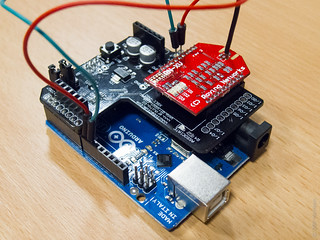
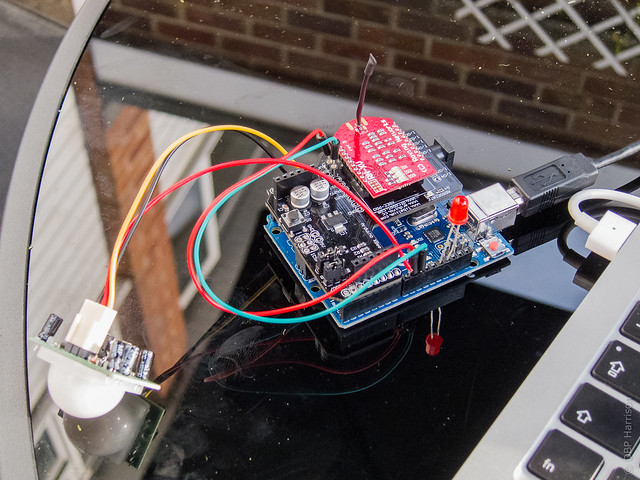
Cool!
Could you tell me,Why Dout -> pin 8 and DIN -> pin 9,thanks^^
Sure- it doesn’t have to be those two pins at all, it’s just that they were the first two pins after the shield.
The shield uses pins 0 and 1 for the xbee, but using these two would mean we couldn’t communicate over USB and we wanted to retain this for debugging using the serial monitor.
Thanks your reply 🙂
I have another question.
I used RN-XV 171 + DFRobott xbee shield + WIFLYHQ in Arduino set Ad-hoc network,but Arduino reboot loop not stop.
had you every got this issue before?
detail description:
http://arduino.cc/forum/index.php/topic,154558.0.html
Thanks 🙂
I think I forgot to check the “notify me” box, sorry 🙁
I did indeed have a similar problem at one stage- I was neglecting to read the reply from the RNXV buffer, which meant that after a few requests it was filling up and causing the sketch to restart. I’m not sure that’s the same problem you’re having, but it’s something worth considering if you’ve not already fixed the problem! (if you have it might be nice to tell the community for the next person who has the same problem)